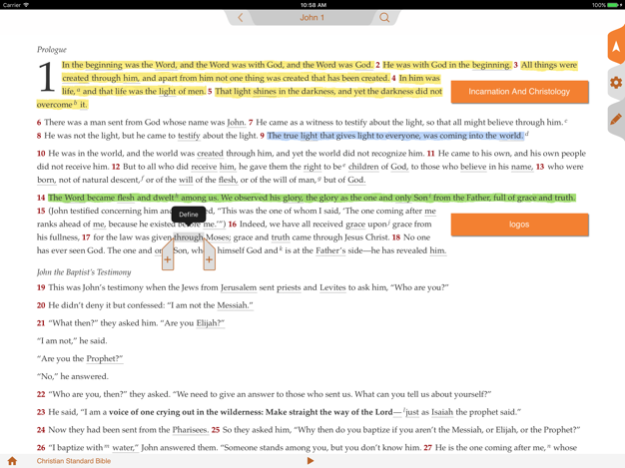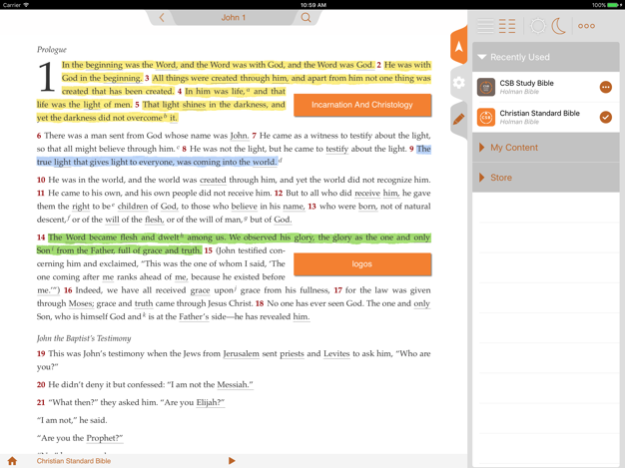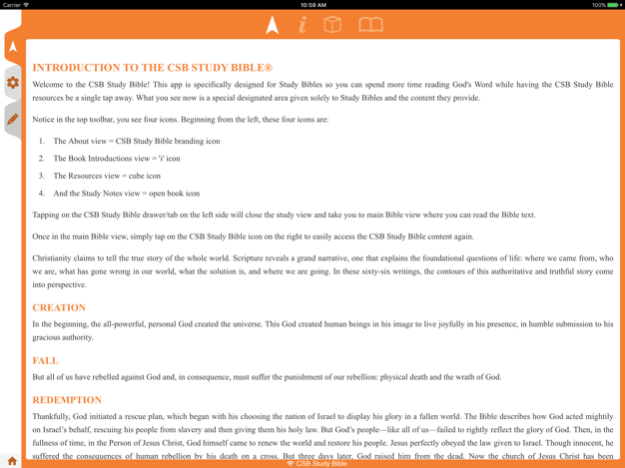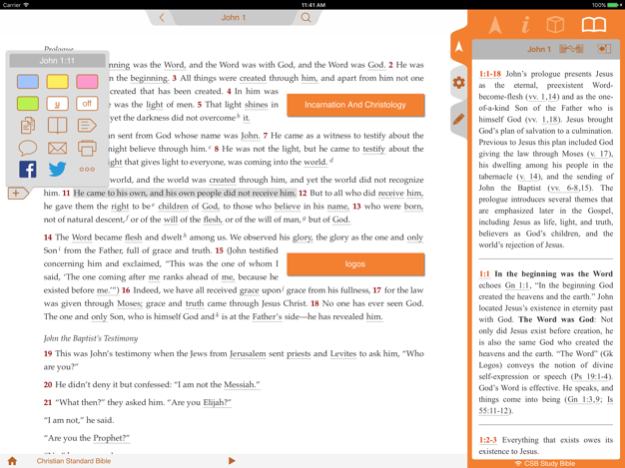The CSB Study App 7.15.4
Continue to app
Free Version
Publisher Description
Inspiring you to grow in your understanding and love for God’s Word, the CSB Study App includes an award-winning array of study resources including the Christian Standard Bible (CSB) text and Audio Bible and access to the CSB Study Bible, the Apologetics Study Bible, Apologetics Study Bible for Students, Spurgeon Study Bible, and Disciple's Study Bible. Enjoy additional study content such as study notes, articles, maps, charts, reading plans, concordances, essays, and more!
The CSB Study App comes with a free offline copy of the Christian Standard Bible translation as well as a free trial of the CSB Study Bible and other resources! For permanent offline use of the CSB Study Bible and other resources, a purchase can be made from the in-app store.
The CSB Study App features the highly readable, highly reliable text of the Christian Standard Bible® (CSB). The CSB stays as literal as possible to the Bible’s original meaning without sacrificing clarity, making it easier to engage with Scripture’s life-transforming message and to share it with others. Learn more about the CSB at CSBible.com.
App Features
● Full text of the Christian Standard Bible
● Highlight or underline words and entire verses
● Bookmark verses
● Add margin notes
● Four types of navigation (scroll wheel, 3-tap, 2-tap, and keyboard)
● Folders to organize your notes and bookmarks
● Access Study Bibles and read the study notes alongside the Bible
● Offline access (No Internet connection required for downloaded Bibles)
● Red letter text for Jesus' words
● Search the Old and New Testament to find verses containing the entered keyword
● Night mode for low-lit reading areas
● History folder to access past 50 viewed verses
● Share verses and notes via Facebook, Twitter, email, and SMS
● Text-to-Speech allows the Bible to be read to you out loud
● Change font size and font type
● Scrolling feature allows the text to scroll automatically
● Backup all your purchases and personal notes/highlights using a FREE TecartaBible.com account
● Access cross references and footnotes by long-pressing on dotted-underlined words and superscript letters
In-App Content
● Offline copy of the Christian Standard Bible text (Old Testament and New Testament)
● Free trial of any Study Bible for 7 days including the CSB Study Bible, Apologetics Study Bible, Apologetics Study Bible for Students, Spurgeon Study Bible, and Disciple's Study Bible.
Feedback / Support
● For help with the CSB Study App, please visit the help area at tecartabible.com/help/
Jan 23, 2019
Version 7.15.4
- Fixed a bug with "Share Image", where it wasn't showing the whole verse in some cases.
- Made some more tweaks to note and margin note text sizes.
- And, fixed a few other small bugs.
About The CSB Study App
The CSB Study App is a free app for iOS published in the Reference Tools list of apps, part of Education.
The company that develops The CSB Study App is Tecarta, Inc.. The latest version released by its developer is 7.15.4.
To install The CSB Study App on your iOS device, just click the green Continue To App button above to start the installation process. The app is listed on our website since 2019-01-23 and was downloaded 1 times. We have already checked if the download link is safe, however for your own protection we recommend that you scan the downloaded app with your antivirus. Your antivirus may detect the The CSB Study App as malware if the download link is broken.
How to install The CSB Study App on your iOS device:
- Click on the Continue To App button on our website. This will redirect you to the App Store.
- Once the The CSB Study App is shown in the iTunes listing of your iOS device, you can start its download and installation. Tap on the GET button to the right of the app to start downloading it.
- If you are not logged-in the iOS appstore app, you'll be prompted for your your Apple ID and/or password.
- After The CSB Study App is downloaded, you'll see an INSTALL button to the right. Tap on it to start the actual installation of the iOS app.
- Once installation is finished you can tap on the OPEN button to start it. Its icon will also be added to your device home screen.